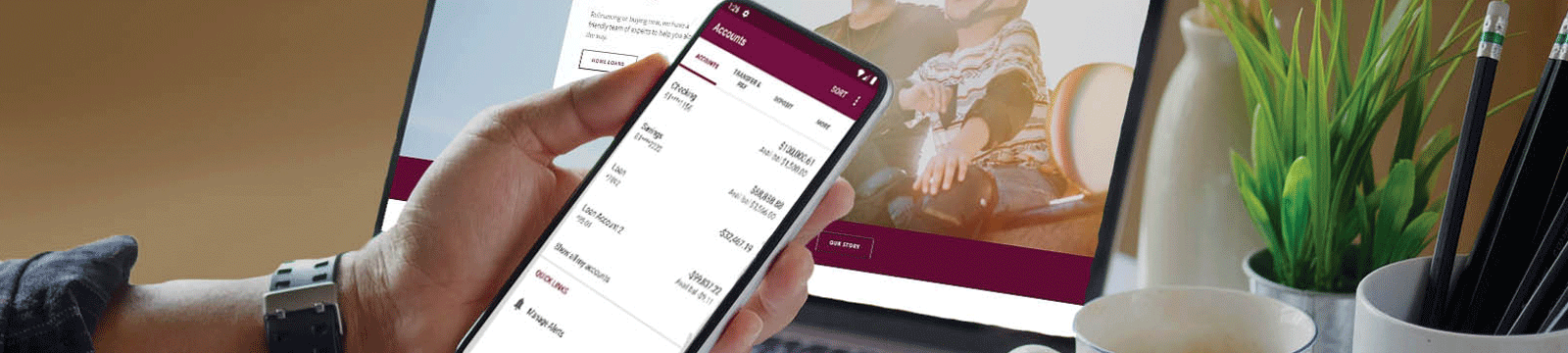Online Banking
- Balance and transaction reporting
- Loan account information
- Stop payments
- Account transfers
- Online bill payment
- Electronic statement delivery
- And much more!
Mobile Banking
Additional Digital Services
- Check deposits are limited to $1,500 per customer per day.
- Mobile Deposit is accessible at any time. However, there is a daily cutoff time of 4:00 PM CST on business days for same-day mobile deposit processing. Checks received after 4:00 PM CST or on a weekend or holiday will be processed on the next available business day.
- Funds are not immediately available for withdrawal and will not memo post to your account. The mobile deposit will not show as "pending" in online or mobile banking.
- Non-personal account types are not eligible to use mobile deposits. Online Banking IDs with access to both personal and business checking under a single User ID are also ineligible for mobile deposit.
- Not all checks are eligible for mobile deposits. View an excerpt of our terms and conditions applicable to mobile deposits. A full version of the current Mobile Banking agreement is available in the Mobile Banking app.
Bill Pay
Electronic Statements (E-Statements)
Secure File Transfer
Notifi Alerts
When it happens, you know!
The Notifi Alerts service from UNION Savings BANK lets you know the moment something important happens in your account. It works by sending a push notification, message via text*, email, or notice to your Online Banking message center.
With Notifi Alerts, you’ll know what’s happening with your money, and you can watch for suspicious activity. It’s a free service for our Online or Mobile Banking customers!
Choose from dozens of Notifi Alerts such as:
- Balance alerts
- Debit card transactions alerts
- Credits posted to your account
- Password change alert
Delivered the way you want.
Messages are sent instantly using any of the delivery channels you choose:
![]()
Mobile Push Alert - Displays an alert on the app icon and in a banner message.

Text Messages One of the easiest ways to receive Notifi Alerts is through text messages on your smartphone or wearable device.

Email - Receive an email message about your account activity.

Online Banking Message Center - View your Notifi Alerts whenever you log on to Online Banking.
To setup your Notifi Alerts Log on to Online Banking:
- Select Alerts.
- Click each Category in Alert Options to view the list of available alerts.
- Select the Alerts you want to receive for each account.
- Then check how you would like to receive them, and select Save.
You'll receive a notice when any of your alerts are triggered. It's that simple!
- Alerts are in real-time and are transmitted throughout the day. For example, if you elect to receive balance alerts and the account goes below your balance threshold after lunchtime - you'll receive a notice right away.
- Pause or snooze alerts so they arrive only when you want them.
- Special alerts for debit card transactions and password security.
- Download a quick reference guide to help you get started with Notifi.
- Want to add a new email or mobile phone to receive alerts? See the Contact Options Setup Guide for help!